What ChatGPT is for writers, AI Code generators are for software developers.
According to GoodFirms AI in the Workplace survey, 71.5% of the software developers were leveraging AI code writers for Code Suggestions, 27.4% for Code Generation, 63.2% for Debugging, 30.6% for Research, and 43.3% for Testing.
Our Point: If your business is still deciding whether to use AI code generation tools in its software development workflow, trust us when we say, “Try It Out. Now.”
Because if you don’t use it, it’s like “asking an office worker to use a typewriter instead of a computer,” says Albert Ziegler, a GitHub Next research and development team member.
Granted, AI-written code is not a proxy for human developers, but make no mistake: It’s good at generating boilerplate codes that fast-track the development workflow. This means the time developers typically save writing codes can be devoted to developing core functionalities defining the software.
Bottom line: Don’t give your developers dagger looks if they are using AI-code tools, as they help reduce development time and assist businesses in rolling out software products in record time.
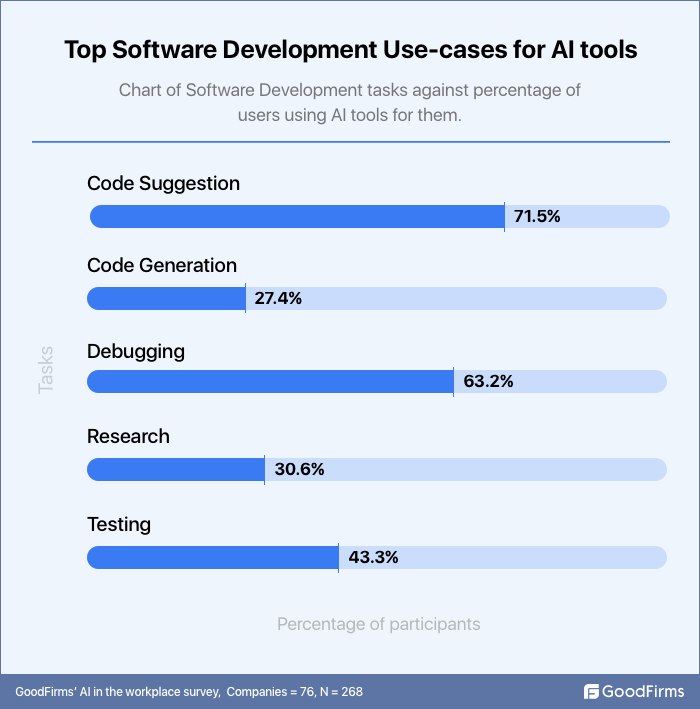
The blog post briefly overviews 15+ AI free code generators with paid plans and their pros, cons, and pricing. It discusses their benefits and limitations, including a step-by-step approach to choosing them. But before we learn about all these AI software tools, let’s start with a super short definition of AI Code Generators, followed by how they function and whether or not software teams are happy using them.
What are AI Code Generators
AI code generators are software tools that use machine learning and artificial intelligence to generate contextual codes based on user prompts.
How AI Code Generators Generally Work
This is how an AI Code Generator generally works:
Step 1—User Prompt: The user adds a prompt to the code writer AI in plain English or inputs a partial code snippet.
Step 2 - Contextual Understanding: The AI for writing code analyzes the prompt/snippet using NLP to understand the context of the code requirement.
Step 3 - Code Generation: Using training data, the AI generates code snippets or suggestions that the developer could use or adapt directly.
Code Generator AI tools are trained on a data corpus, including public code repositories, programming books, documentation, and more. This helps them learn code patterns and best practices.
Is There a Market for AI Code Tools?
According to our survey, more than 50% of software developers found AI code tools effective for their workflow.
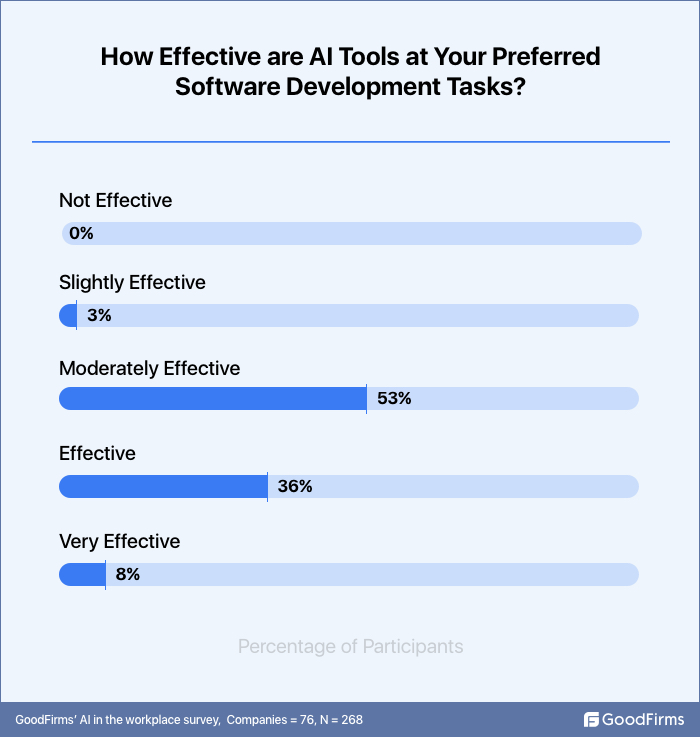
Concurring with the GoodFirms survey, McKinsey reported that developers who used generative AI to complete complex tasks could complete them within the stipulated timelines. Plus, it made them happier, more productive, and, more importantly, helped them focus on meaningful work.
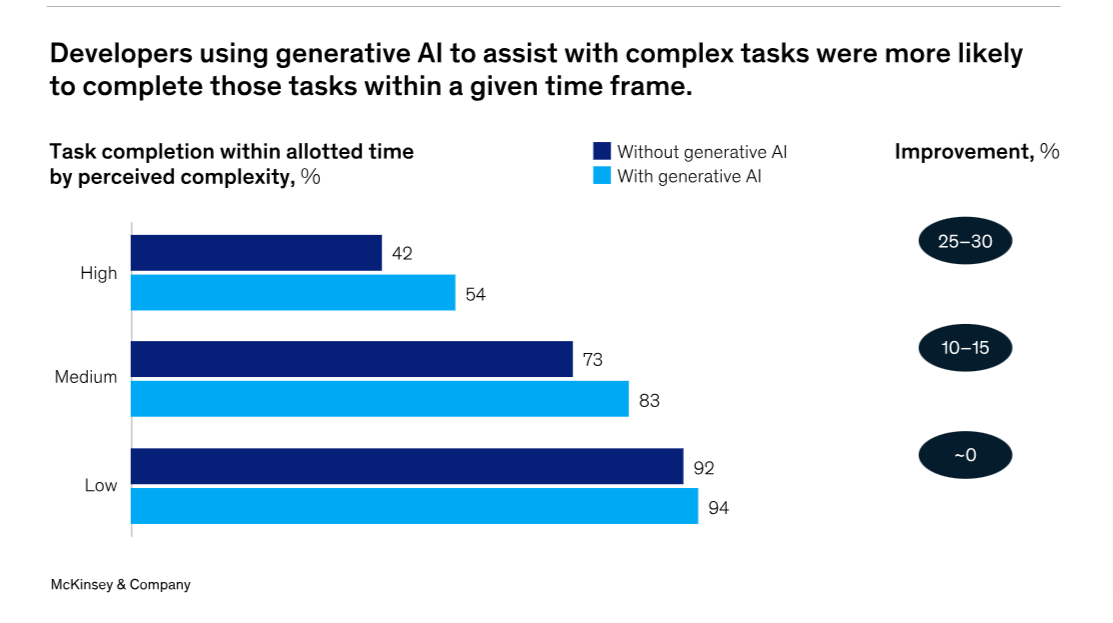
This means there’s a considerable market for such AI coding tools. So, developers should test them out before dismissing them completely.
Let’s learn about these 15+ AI code generation tools that developers should check out to accelerate their software development workflow.
#1. GitHub Copilot
Selling Point of GitHub Copilot: This Github AI Code Generator is the brainchild of the top two industry leaders, GitHub and Open AI. Presently, GitHub Copilot is touted as the best AI code generator as it’s trained on the world’s largest open-source code repositories, meaning it can write code in virtually all programming languages in the public domain.
With 1.3 million paid subscribers and over 50,000 organizations up its sleeve, GitHub Copilot is making waves in the software development industry. Used for code completions and suggestions, software developers using Copilot are 75% more satisfied with their development work and are 55% more productive.
According to a researchgate survey of the six AI code generation tools used for generating easy, medium, and hard codes in Java(J), Python (P), and C++(C) programming languages, GH Copilot did a far better job producing correct codes than five other coding tools. Of the 18 programming tasks assigned, GH Copilot generated nine correct program codes (50%) in total (∑). The symbol (—-) indicates incorrect codes.
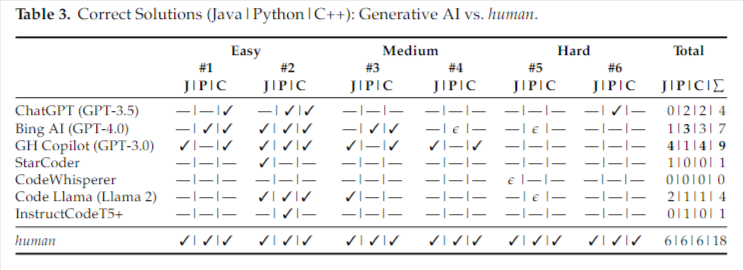
Pros
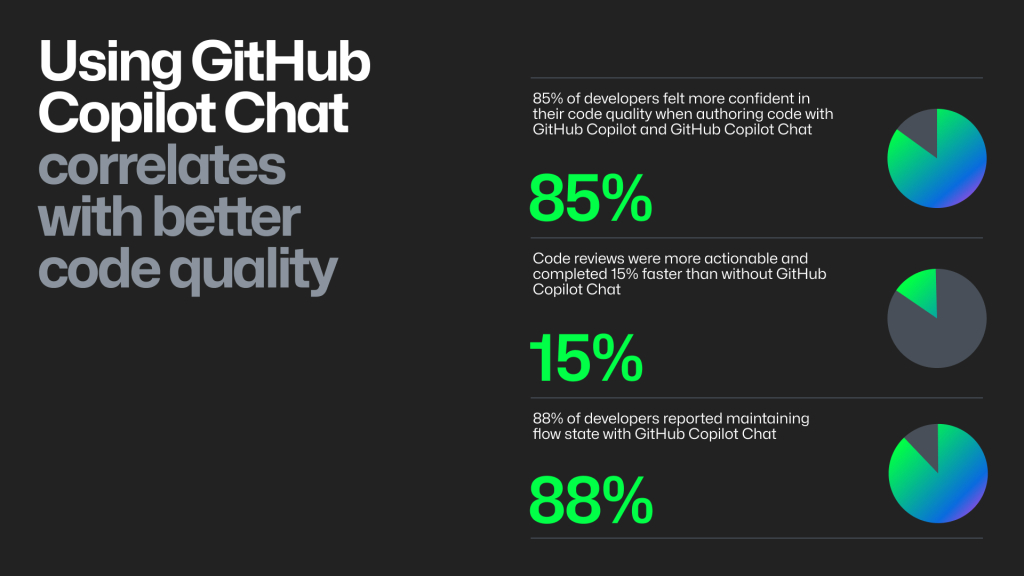
Source: Github.com
- 85% of the developers admitted to confidently authoring code using GitHub Copilot and GitHub’s Copilot Chat as the AI Pair Programmer proffers excellent code suggestions
- Generates code reviews 15% faster
- 88% of the developers experienced FLOW state using GitHub Copilot
- Offers real-time guidance and helps troubleshoot without leaving the IDE.
- The tool supports multiple languages and frameworks like C#, Go, Ruby, TypeScript, Python, JavaScript and more
- Integrates seamlessly with Visual Studio Code
Cons
- Generates incorrect or insecure code sometimes
- Subscription required after a limited trial period
Pricing
- Copilot Individual is free for verified students, teachers, and maintainers of popular open-source projects.
- Copilot business costs $19 and is meant for organizations looking to improve engineering velocity, code quality, and developer experience.
- Copilot Enterprise costs $39 and is meant for businesses looking to tailor their GitHub Copilot according to their requirements and integrate AI into workflows.
#2. Tabnine AI Code Assistant
Selling Point of Tabnine: This AI code maker offers enterprise-grade security. Supports 80+ programming languages and 15 IDEs
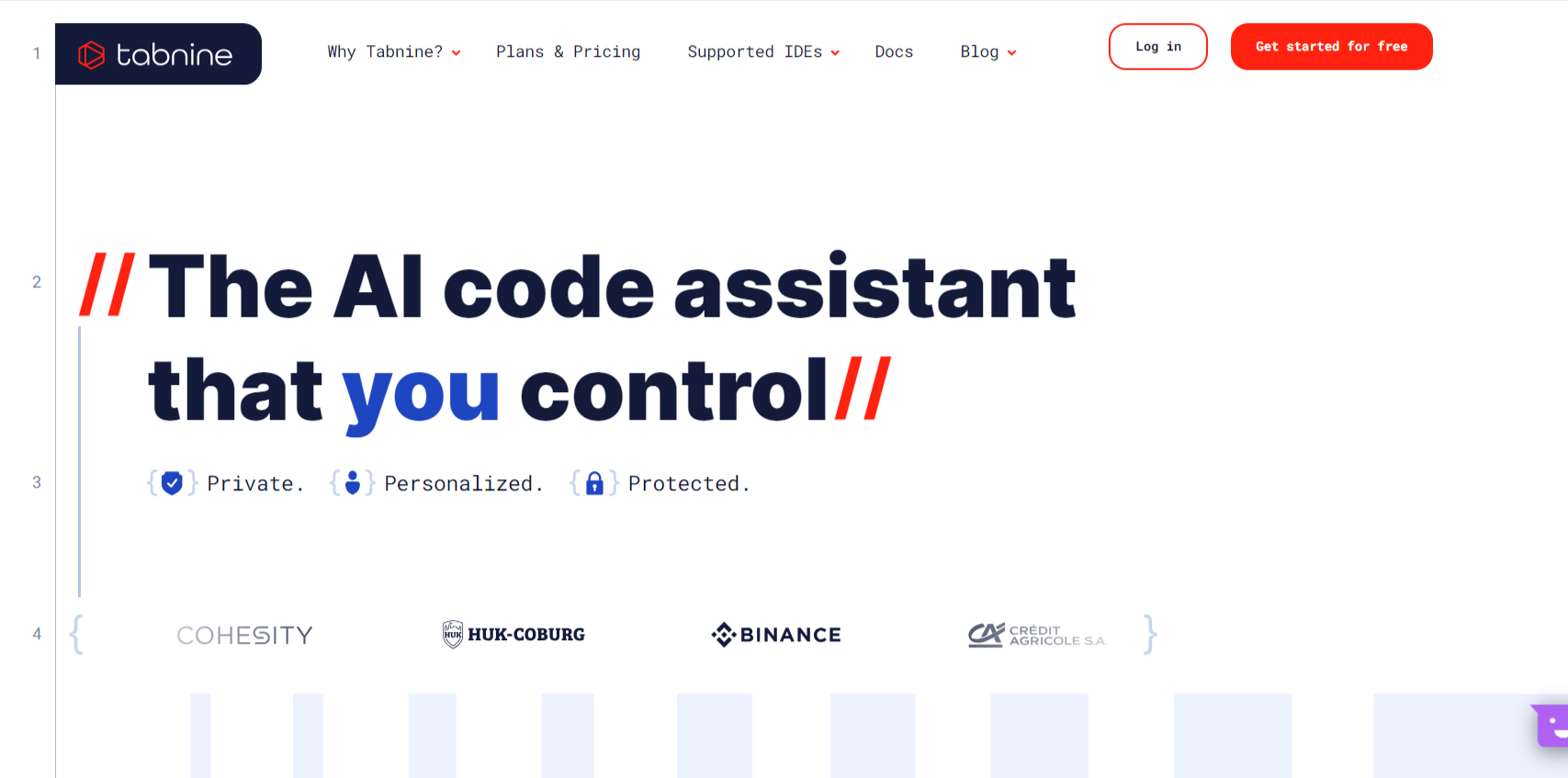
Turns out Tabnine AI Code Assistant is as good as GitHub Copilot, and rightly so.
Firstly, Github may have captured the hearts of several organizations, but Tabnine is the backbone of more than one million developers across companies in every industry for one good reason: Code confidentiality. Put another way, this AI tool will never store or disclose code unless the developer consents.
Secondly, though its algos are trained on open-source code, it has permissive licenses, ensuring its clients never face legal hassles.
Bottomline: This code generator AI offers enterprise-grade security.
This AI for code generation also assists writers, suggesting and explaining codes in 80+ languages and frameworks, including PHP, Java, Go, Python, JavaScript, and more. Furthermore, the Tabnine AI tool is context-aware and can be tweaked to match developer standards; it can also be used for document creation and AI-generated tests.
Pros
- Supports 80+ programming languages.
- Free to tailor the tool to suit the developer's coding style.
- Improves over time with usage.
Cons
- Irrelevant suggestions.
- Premium features costs
- With limited training data, suggestions may not be up to the mark.
Pricing
- Pro for Individuals and small teams: Free for 90 days, and thereafter, it costs $12
- For businesses: $30 per user per month
#3. SourceGraph Cody AI: Advanced Code Assistant
Selling Point of SourceGraph: Top-grade Code Review and Documentation

Cody AI is picking up steam partly because of its code generation and completion feature but mostly because it helps review and document code like no other code creator AI. This means it helps the developer refactor (read: revise) the codes by pointing out bugs and, most importantly, filtering the code through the best practices lens.
In addition to code generation, code completion, and code review, this AI code generator specializes in rummaging through corpus databases to track unique codes and tailor unique features for your product.
If that’s not good enough, you can easily integrate the tool into the ongoing workflow and even other tools, thus improving the overall effectiveness of the development process. Moreover, being an advanced tool, it’s extremely handy for experienced programmers to manage complex coding tasks and allow code reusability.
Pros
- Quick code generation and completion
- Top-level code review and documentation
- Debugging assistance
- Best practice recommendations
- Deep understanding of the codebase
Cons
- New users not used to the Sourcegraph ecosystem might face issues
- The code recommendation depends on the code database quality; if the data quality is poor, code suggestions could be poor.
Pricing
- Free for hobbyists and light usage
- Pro is meant for professional developers and small teams, costing $9 per user/month.
- Enterprise is meant for large teams and enterprises and costs $19 per user.
#4. Amazon Q Developer (Amazon CodeWhisperer)
Selling point of Amazon Q Developer: Ideal AI code builder for AWS-based projects
 Amazon CodeWhisperer is the best AI for code generation if you are working on AWS-based projects. Backed by Amazon’s developer community, the Whisperer uses real-world examples and best practices to recommend flawless code suggestions and completions. Additionally, integrating with AWS services and tools improves developer workflow efficiency and productivity.
Amazon CodeWhisperer is the best AI for code generation if you are working on AWS-based projects. Backed by Amazon’s developer community, the Whisperer uses real-world examples and best practices to recommend flawless code suggestions and completions. Additionally, integrating with AWS services and tools improves developer workflow efficiency and productivity.
Currently available in 18 programming languages, including Java, Python, JavaScript, C#, and TypeScript, CodeWhisperer offers an efficient coding experience.
Pros
- Support from the Amazon development community
- Access to best practices and real-world examples from the AWS ecosystem
- Amazon Q - for expert guidance through a conversational interface
-
Cons
Like other AI tools, code suggestions are questionable and require human intervention. - Novel or complex coding tasks are not Whisperer’s cup of tea as they call for more creativity and domain knowledge.
- The training data could be inaccurate, which could prompt inaccurate code suggestions.
- Code ownership could lead to legal issues as the generated code is likely to resemble open-source code.
Pricing
- Amazon Q Developer Free Tier - Limited features
- Amazon Q Developer Pro Tier - $19 per month / pre-user - High availability of advanced features
#5. Gemini Code Assist
Selling Point of Gemini Code Assist: Gemini automates common code structures, freeing the developer to focus on core functionalities.

Google’s Gemini Code Assist generates code, assists in code completion and debugging, and offers logical reasoning behind codes. The Code Assist AI code generator is good at coding in at least 20 programming languages, including Python, Javascript, Java, Go, C++, and Typescript.
Google Cloud’s Vertex AI uses the Gemini 1.5 Pro model to generate code that aligns with conversational prompts regardless of language.
Pros
- Gemini Code studies a broader codebase to ensure better and more authentic code suggestions
- Offers contextual shortcuts accelerating the process of code review, code explanation, and test generation, thus streamlining workflow
- Understands both text and images, generating responses for developer queries effortlessly
Cons
- Gemini Code Assist is still under development and might not be widely available.
- Code suggestions are based on less user experience data and might need further refinement.
- Suggestions might mirror biases present in its training data. This means that developers need to review all code suggestions carefully.
- As Gemini merges with a user's codebase, developers might raise a red flag in terms of the security and privacy of their code.
- Limited platform support as research suggests Gemini works mainly with VS Code and JetBrains IDEs
Pricing
- Gemini Code Assist is free until July 11, 2024
- $19 per user per month with an upfront annual commitment
#6. IBM Watsonx.AI
Selling Point of Watsonx Code Assistant: Watsonx is not generally used for code suggestion and completion but can assist coders working on special enterprise coding projects.
.jpg)
You can ask the AI for desired functionality in conversational language. Watsonx will offer pertinent code snippets, analyze your existing code, and suggest improvements or completion.
Pros
- Traditionally, AI code completion tools offer code suggestions based on keyword matching, which is not the case with Watsonx as it tries to understand the broader context of your code.
- Developers can use plain English to describe their requirements, which means developers at the beginner level can also benefit.
- It can analyze and review your code patterns and best practices to suggest improvements.
- Watsonx code Assistant for Z and Red Hat Ansible Lightspeed tools streamline specific development tasks.
Cons:
- Watsonx is a general-purpose code completion tool mainly used in enterprise use cases like COBOL, Java translation, and IT automation.
- Watsonx code suggestions require careful reviewing, which slows down the workflow
Pricing for the Watsonx code is not available.
#7. ChatGPT (GPT-3/4)
Selling Point of ChatGPT: This AI all rounder suggestions can help you explore new ideas and approaches you may never have thought of before.
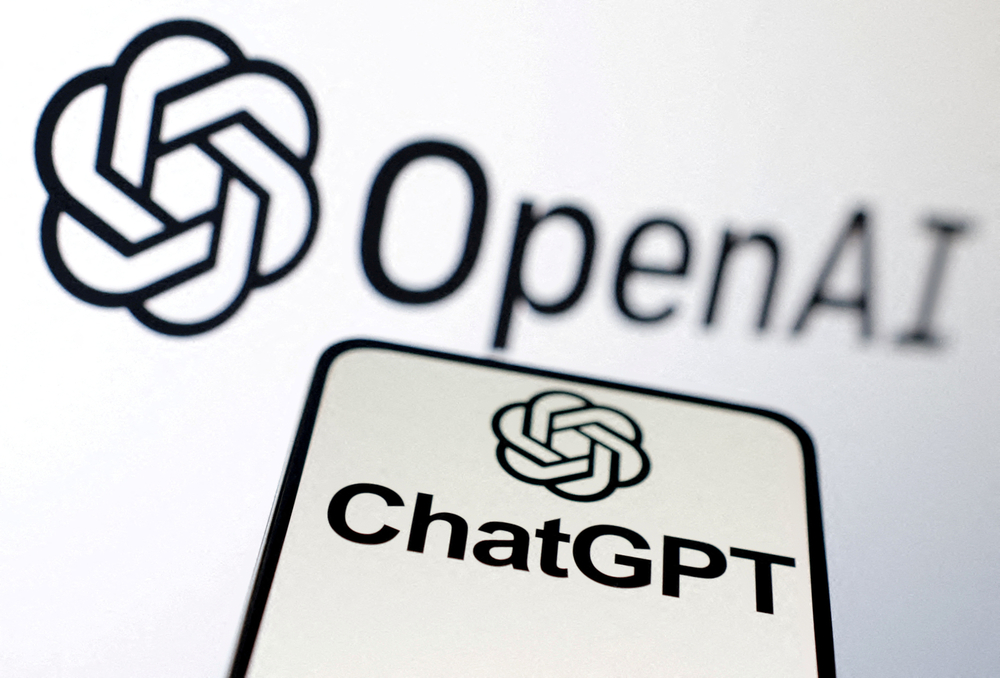
ChatGPT can generate both practical and non-practical codes based on the clarity of your prompts. The AI code helps quickly complete specific code tasks or routines and helps choose the right libraries for particular tasks. The best part is that you can converse with ChatGPT and refine your questions until you get the desired results.
Pros
- The AI tool can produce basic code snippets and functions.
- ChatGPT can help generate different coding alternatives.
- Figure out potential issues and suggest debugging strategies.
Cons
- ChatGPT requires clear and detailed prompts before it can generate useful codes.
- Code suggestions are not always practical and error-free. There could be syntax mistakes.
- It’s good with basic coding tasks but not when it requires complex coding.
- There could be security vulnerabilities as the AI can introduce malicious code unintentionally.
Pricing
- There is a free version available to the public. A free plan gives you full access to the chatbot, but you won’t be able to operate it during rush hours or access the latest updates.
- ChatGPT Plus membership is currently priced at $20/month.
#8. MutableAI
Selling Point of MutableAI: This comprehensive Code Assistant focuses on documentation and refactoring.
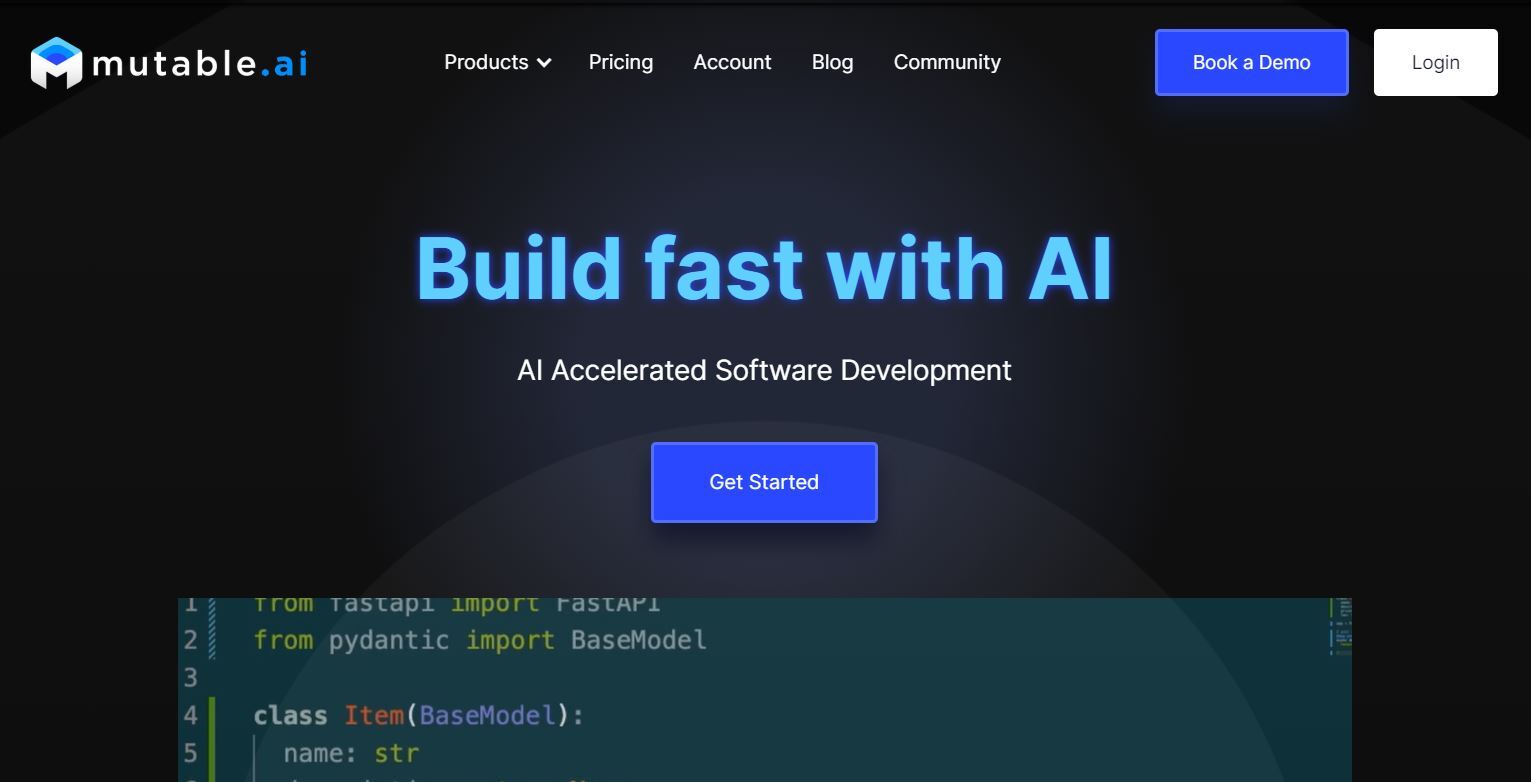
Mutable AI assists in code completion like other AI tools. That’s just one part of the equation. The AI-code assistant also generates automatic documents for your code and helps with code refactoring. In other words, make recommendations to improve your existing code.
Pros
- The AI-assistant tool offers Intelligent code suggestions.
- It refactors code effectively, ensuring high-quality code output.
- Prompt-driven Coding as the AI understands developer instructions and accordingly modifies code
- Generate unit tests using AI and metaprogramming techniques, resulting in comprehensive testing of your codes.
- Compatible with languages like JavaScript, Python, Go, Rust, TypeScript, Solidity, and more, and IDEs like JetBrains and Visual Studio (VS) Code.
Cons
- The tool is still being tested, meaning its recommendations could contain bugs and inconsistencies.
- Crafting complex codes won’t be easy as it requires domain expertise.
- Compatibility issues with some VS Code extensions
Pricing
- Free plans to individuals and open-source contributors
- Basic $2+
- Premium $15
- Custom pricing for teams
#9. Replit AI
Selling Point of Replit AI: Besides regular features like code completion, generation, explanation, and refactoring, the Replit AI platform helps developers build and improve their coding workflow.

Replit AI offers all the regular AI code generator features, from Code Completion (its flagship feature) to Code generation, Editing, and Explaining.
But then, what separates it from other AI code generators is that it comes with its own IDE platform to aid developers with their coding workflow. On the other hand, GitHub Copilot or Tabnine use a wide range of IDEs and editors.
Replit AI works well with JavaScript and Python Code, but it supports 16 languages such as Bash, C, C#, C++, CSS, Go, Java, JavaScript, R, Ruby, Rust, HTML, PHP, Perl, Python, and SQL.
Pros
- Contextual code generation
- Code completion and suggestions
- Real-time error highlighting and fixing
- Replit AI Chat to assist programming
Cons
- Older versions of some software technologies are still being used in Replit
- Multiple documents cannot be opened at the same time
- Slow speed and connection issues within the Replit platform
Pricing
- Free basic version
- Core plan at $20 per month for individuals
- Customized pricing for teams
#10. CodeWP
Selling Point of CodeWP: Code WPis for WordPress Developers' eyes only. Even non-techies should try this WordPress code generator out.

If you are a WordPress developer, Code WP should be your go-to AI code generator. Why, if you ask? It’s simply because Code WP has been specifically crafted for WordPress developers only. This coding tool fits well with WordPress workflow, offering pivotal coding suggestions, snippet generation, and more.
The tool comprises a colossal library of AI-generated code snippets that could mitigate common WordPress issues or be used as a base to develop anything quickly. The tool helps generate code snippets for PHP, JavaScript, WooCommerce, and SQL—languages pertinent to your WordPress ecosystem.
Pros
- WordPress coding assistance
- Supports languages relevant to the WordPress ecosystem: PHP, JavaScript, SQL, and CSS;
- Code suggestions and snippet generation
- Error detection and highlighting;
- Modes and presets for popular WordPress plugins;
- Integration with VS Code, web app, and browser extension.
Cons
- The debugging process can be time-consuming, as the AI doesn’t really understand the reasoning behind the code generation. Therefore, identifying and solving errors will be challenging.
- A limited understanding of the code workflow can be a roadblock when developing highly customized features.
Pricing
- A free plan is available;
- The pro plan is $28 per month per user.
#11. Pieces for developers
Selling point for Pieces for Developers: Pieces for Developers has intelligent snippet management backed by AI-powered search and suggestions. The snippets are tagged, making retrieving code snippets from the existing workflow easier whenever necessary.

Pieces for developers are not much of an AI code generator. It’s more of an intelligent code snippet manager for developers. Plus, it helps in code completion, thanks to its contextual understanding of your workflow, which allows adding titles, descriptions, relevant links, and other contexts automatically.
Pros
- Pieces desktop applications and plugins in browsers and IDEs allow users to save and reuse code snippets directly from the workflow.
- It tags code snippets and suggests relevant resources, which makes them easier to find.
- Code snippets are stored on your device, meaning you don’t need an internet connection to access them.
- The AI-code assistance offers cross-platform support, meaning it can be used with browser extensions and desktop apps across devices and operating systems.
Cons
- It is good at code completion suggestions but still not there when it comes to code generation. As a new tool on the AI-code generator block, the latter feature could be on the must-have list going forward.
- Geared towards individual developers mostly and not teams.
Pricing
- Free right now, pro feature upcoming
#12. CodeGeeX
Selling Point of CodeGeeX: Ideal AI-code generator for cross-platform development.

This free AI Code Generator is a multilingual code generation tool trained on 13 billion parameters and 20 programming languages, including Java, JavaScript, C++, and Python. This means you can easily translate code from one language to another, which makes it an ideal AI code generator for cross-platform development. In addition to being a cross-platform-friendly AI tool, the tool aids developers in all the mundane work, such as code explanation, completion, and summarization.
According to geekstogeeks article on “AI Code assistant tools,” CodeGeeX also generates complex codes in multiple languages.
Pros
- Generates codes in several mainstream programming languages, including Python, C++, Java, JavaScript, Go, etc.
- The tool translates code snippets into different languages
Pricing
-
CodeGeeX code can be accessed for free on GitHub. It can also be accessed freely on browser extensions such as VS Code, IntelliJ IDEA, PyCharm etc.
-
It also offers paid Pro and Enterprise plans.
#13. CodeT5
Developed by Salesforce, Code T5 is a Large Language Model (LLM) that uses the power of Transformer technology for code understanding and generation. The T5 architecture with identifier tagging and prediction tasks helps the tool use token-type information from programming languages.

Pros
- CodeT5 is more proficient than previous models in code understanding and generation.
- Can understand and generate code in multiple programming languages.
- The codes are freely available, which helps in specific customization.
Cons
- Not easy to integrate into developer workflows
- Training and running a large language model like Code T5 is extremely expensive
- Understanding the reasoning behind generated code can be challenging
Pricing: Free
#14. AI2SQL
Selling Point of AI2SQL: This AI programming tool can generate SQL code in minutes using user prompts.
As the name suggests, the A12SQL AI code generator tool understands human language queries and translates them into SQL statements quickly. Users can easily and quickly generate SQL statements without writing the code themselves, thus saving time and reducing errors. It’s a perfect tool for users who want to work with SQL, especially Python developers, database administrators, and other professionals who are supposed to work with databases and derive insights from them.
Pros
- Engaging and intuitive UI that promotes user engagement
- Easier, smarter, and faster database management as it cuts down the time and effort required to write and troubleshoot SQL queries.
- Assists innumerable database management platforms, including MySQL, PostgreSQL, SQL Server, Oracle Cloud, Azure SQL Database, Google BigQuery, Snowflake, and Microsoft SQL server
Cons
- AI2SQL uses AI to understand user queries. If the prompt to the AI coder is unclear, the generated SQL query could be inaccurate.
- New users may take some time to become familiar with the AI2SQL interface and its workings
- A12SQL might prioritize brevity or efficiency, while the user prioritizes readability and performance, meaning expectation gaps could exist.
Pricing: All plans are paid—no trial plans.
#15. Polycoder
Selling Point of Polycoder: Polycoders can write C programming languages more effectively than others.

One of the first open-source AI code generators, Polycoder uses AI to understand code context before suggesting code completions or generating entire code snippets based on prompts and current code. The existing database is more extensive on GitHub, and the models are constantly upgraded using solid hardware.
Pros
The AI generator can help you code in 12 programming languages, including PHP, C, C++, Python, Ruby, and TypeScript.
Cons
It comprises all the cons an AI code generator generally relates to.
Pricing
The open-source Polycoder model is free; however, using it through integrated platforms might involve additional costs based on the platform's pricing structure.
#16. Codium AI
Selling Point of Codium AI: CodiumAI is not a regular code completion suggestion tool. This AI-code tool generates tests as you write Python, TypeScript, and JavaScript codes within the IDE.

CodiumAI, in addition to performing the mundane tasks of code analysis, suggestion, completion, and more, is heavily involved in meaningful code testing. This ensures that the code you eventually push out is impeccable and error-free. For this, it creates a customized testing plan—by analyzing code, docstrings, and comments—that verifies the functionality and finds edge cases.
Pros
- Creates Unit tests, integration tests, and edge cases
- Improves code quality and integrity
- Supports VS Code and JetBrains IDEs
- Supports most programming languages
- 350,000+ installs and positive reviews, CodiumAI is backed by a strong community of users
Cons
- It won’t be easy for new users to use this AI code tool.
- This tool does not support all IDEs.
- Codium AI relies on developer input for generating tests, which might not bode well with all developers.
Pricing:
- Free for individual developers
- Future paid plan for enterprises
#17. AskCodi
Selling Point of AskCodi: Plain English language queries for code search and answers.

AskCodi is good at understanding and responding to user queries. The AI code generator supports at least 50 programming languages and, more importantly, offers code snippets and suggestions quickly.
Plus, it’s backed by an array of specialized tools, including Code Fixer, Big-O analyzer, Language Translator, and regex explainer, making it ideal for experienced and novice programmers.
Pros
- Code snippets and suggestions in 50 programming languages
- Supports IDEs like VS Code, PyCharm, and Sublime
- In-depth knowledge base with explanations and examples
Cons:
- Code quality can be improved
- Support and documentation lacking
- Speed issues
Pricing:
- A free plan with limited features
- Paid plans start at $9.99 per user/month.
Benefits of AI Code Generators
Developers cannot deny the importance of AI code generators in speeding up the development process. While they can only do so much independently, developers can use them as a starting point for more serious and complex software development.
The 5 Benefits of AI-code generators are as follows:
- Faster development process: AI code generators automate redundant tasks, resulting in a quick development workflow. This means developers can shift their focus on core areas of development and leave the rest to AI to take care of.
- Wider Talent Pool: Professionals with minimal coding experience can now attempt to build applications, thus widening the talent pool and nurturing innovation.
- Partner in crises: If you are stuck, AI code generators help you break through inertia by offering immediate coding support through suggestions, completions, and more.
- Relieves mental stress: Coding is complex and time-consuming. And when a bug has to be detected, it becomes all the more complicated as the entire development workflow has to be reverse-engineered. However, with AI code generators, you just have to generate print statements about the bugs, and AI will take it from there.
- Minimal Context Switching: Context switching happens when developers are supposed to switch between tasks, projects, and even environments repeatedly, disrupting the workflow. The juggling sometimes leaves the developers overwhelmed, stressed, and even confused because they have to remember syntax details, code structures, etc. When an AI code generator is used, the developer stays in the same IDE, which means he or she can skip several levels of context switching.
- Improved Developer Creativity: Some say AI will replace humans. Conversely, AI code generators will complement the human workforce and perhaps take their creativity to the next level. By eliminating boilerplate code and other redundant codes, AI code generators give developers enough room to focus on the challenging aspects of software development, such as problem-solving, user-experience design, and more.
- Reduced Human Errors: As boilerplate codes, code snippets, and even sometimes entire modules are created using AI, the scope of human errors is likely to be reduced.
Limitations of AI Code Generators
AI Code Generators are crucial to smoothening and speeding the coding process; however, they come with limitations. Here are five limitations of AI code generators.
- Lack of Creativity: AI code generators are good with repetitive tasks; however, when it comes to complexity, creativity, and domain expertise, they may lose out as algorithms do not understand the context or user intent, resulting in substandard codes.
- Biased: AI code generators may have been trained on biased data (you never know), which means the code output could be biased.
- Poor Code Quality: Though AI code generators boast better code quality, there’s a risk of errors and vulnerabilities that a developer might fail to consider during the development phase.
- Lack of Customization: AI code generators are trained on definite models and data sets, which may not match your project requirements. Customizing such code may be challenging, resulting in suboptimal code generation.
- Overreliance: When amateur developers use AI codes heavily without fully understanding the context of the code or its underlying principles, they may become over-reliant, hindering their creativity and professional growth.
Now that you have an overview of some of the best AI code generators, including their pluses and minuses, let’s take it a step further and discuss the criteria to consider when selecting AI Code generators for your business.
How to Select AI Code Generators for Your Business
When choosing an AI code generator, answer the following questions:
Whether the chosen AI code generator works well with yourpreferred IDE and development workflow.
- Whether it will support theprogramming languages and frameworks you intend to use.
- What are thequality and contextual accuracy levels of the code suggestions?
- What is the pricing model, and does the tool fit within your budget?
- Feedback from other developers regarding usability and performance.
Category-Specific AI Code Generators
Best AI Code Generators for PHP
These AI code creators for PHP simplify and streamline PHP development with code suggestions, explanations, completions, debugging, and boilerplate codes.
- GitHub Copilot
- TabNine
- OpenAI Codex
- Sourcegraph Cody
- CodeT5
- IBM Watsonx Code Assistant
- ChatGPT
- Amazon Q
- CodeWP
- ChatGPT Plus
Best AI Code Generators for React
- GitHub Copilot
- OpenAI Codex
- TabNine
- Sourcegraph Cody
- Codeium
- AskCodi
- ChatGPT
- ChatGPT Plus
- CodeSandbox
- ChatGPT Plus
These tools are adept at handling React's component-based architecture, providing useful snippets and hooks.
Best AI Code Generators for VSCode
These online AI code generators integrate seamlessly with Visual Studio Code, enhancing its powerful coding environment.
- GitHub Copilot
- TabNine
- Sourcegraph Cody
- Codeium
- Amazon CodeWhisperer
- AskCodi
- CodiumAI
- Tabnine
- CodeGPT
- CodeGeeX
Assist Developers to Accelerate Productivity, Happiness, and Meaningful Work with AI Tools
AI Code Generators have become the mainstay of the programming community. So, why code from scratch when you have AI programming generators to do all the basic groundwork for you and speed up the development process? Deploy market-ready software faster by leveraging AI-code generators.



